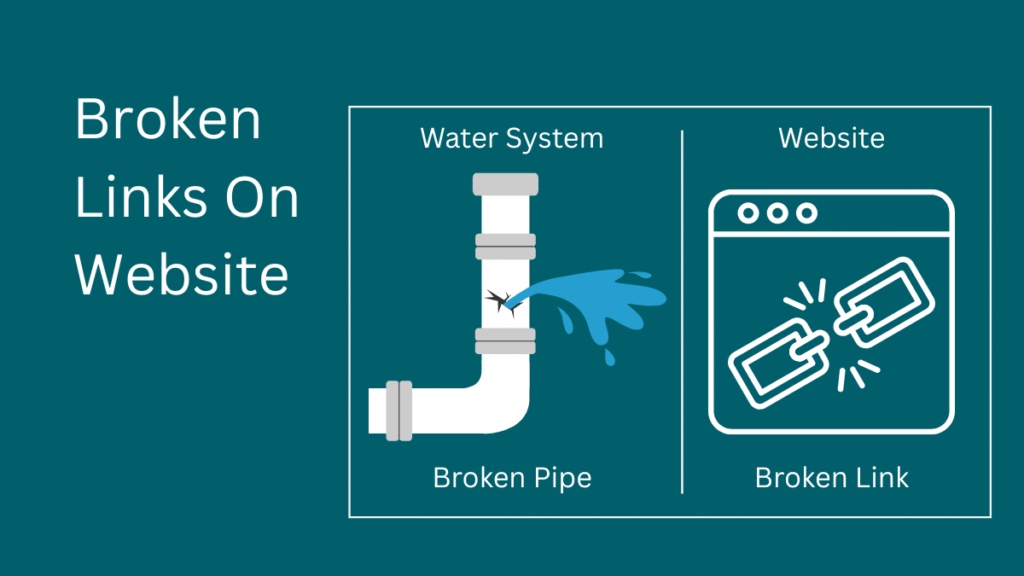
Broken Links On Website? Imagine This…
You’re walking through a beautifully designed office, polished floors, state-of-the-art equipment, and a warm reception. But behind the walls, a water pipe has burst. Water is seeping through, slowly wrecking the foundations. No one sees it at first, but the damage is already happening.
That’s exactly what’s going on with many websites across the UK.
Your homepage might look fantastic. Your services might be clearly laid out. But behind the scenes, broken links—those small, invisible cracks—are quietly sabotaging your SEO, leaking traffic, and turning away potential customers without anyone noticing.
Now imagine if you never fixed that pipe. How long until the entire structure suffers?
What are Broken Links on Website?
A broken link, also known as a dead link, is a hyperlink that no longer leads to the intended page. Instead, it lands users on an error message, most commonly a 404 error. This can happen for several reasons and may look like this:
- /services/cosmetic-dentistry – Page was deleted when the service was paused.
- /team/dr-scot – Clinician left, and the page was removed.
- /products/summer-sale-2023 – Seasonal page expired and got taken down.
In isolation, one broken link might seem harmless. But in reality, it’s like a ruptured water pipe in your website’s infrastructure, spilling valuable SEO equity, damaging user trust, and lowering your search engine ranking.
The Plumbing Analogy: Your Website as a Water System
Think of your website as a network of water pipes. Each link is a pipe transporting traffic (like water) from one part of your site to another, or from external sources like Google or other websites.
- A working link is a sealed pipe, moving water efficiently to where it’s needed.
- A broken link is a busted pipe; water escapes, flow is disrupted, and pressure is lost.
Now scale that damage up. Imagine multiple pipes leaking simultaneously across your digital property. That’s what happens when broken links go unchecked.
How Broken Links On Website Typically Happens: A UK Business Scenario
Many UK businesses, including those across Aberdeen, Glasgow, Edinburgh, and London, often update their websites for seasonal campaigns or structural changes. And rightly so.
For instance:
- A dental clinic retires a clinician and takes down their bio page.
- A law firm discontinues a service area and removes that service page.
- A startup restructures their offerings and deletes older product landing pages.
What they forget to consider is what happens to all the inbound links pointing to those now-missing pages, from social media posts, blogs, online directories, Google search results, or media mentions.
This oversight is equivalent to cutting off a major water pipe without sealing the ends. What follows is a major SEO leakage.
SEO Damage: What Happens When Broken Links On Website Are Left Unchecked?
Broken links on website impact your site in both the short and long term:
Loss of Search Engine Ranking:
Search engines crawl websites using bots. When they hit a dead link, they interpret it as poor site maintenance. Too many broken links? Google lowers your site’s trustworthiness score.
Loss of Referral Traffic:
If a popular health directory links to your clinician’s bio and that page no longer exists, users clicking that link land on an error page. You’ve just lost a potential new patient.
Increased Bounce Rate:
Visitors landing on broken pages will leave quickly. This affects your bounce rate, a key SEO metric, signaling to search engines that your site may not be valuable.
Frustrated Visitors and Damaged Credibility:
Whether you run a healthcare practice or an e-commerce store, broken links make your business appear outdated or unreliable, turning away potential customers or patients.
How to Fix Broken Links On Your Website: Your Action Plan
The good news? You can stop the leaks. Here’s how:
Audit Your Site Monthly
Use tools like:
These scan your website and flag broken internal and external links instantly.
Set Up 301 Redirects
Never just delete a page. Instead, redirect it to a new relevant page—so users and search engines know where to go.
Update Internal Links
Manually or automatically check your internal blog posts and landing pages for outdated URLs.
Monitor Backlinks
Use backlink monitoring tools (Ahrefs, SEMrush) to track who’s linking to your site. If they’re linking to a broken page, redirect or ask them to update the link.
Create a Friendly 404 Page
If a user does land on a dead link, a custom 404 page can guide them back to your homepage or relevant services, keeping them engaged instead of lost.
Don’t Let Your Website Leak Value
Whether you’re a local tradesman in Dundee, a law office in Glasgow, or a private clinic in Edinburgh, your digital presence matters.
Every broken link is costing you something: visibility, traffic, leads, and trust.
But with the right checks and ongoing maintenance, you can turn a leaky website into a high-performing digital channel.
Need Help? Fivethy Can Fix Your Broken Links On Website
We offer link audits, technical SEO clean-ups, and website maintenance packages designed specifically for UK businesses. Whether it’s one broken link or a hundred, we’ll stop the leaks, preserve your SEO equity, and improve user experience. Get in touch!
What’s Next?
Next time you update your website, don’t just delete, redirect, repair, and retain.
Just like you wouldn’t leave a pipe exposed in your office, don’t leave broken links running wild in your site’s structure.
Seal the cracks. Protect the flow. Let your website work for you, not against you.